CDISC Library uses linked data and a REST API to deliver CDISC standards metadata to software applications that automate standards-based processes. CDISC Library provides access to new relationships between standards as well as a substantially increased number of versioned CDISC standards and controlled terminology packages.
The authoritative source of CDISC standards metadata, users can leverage CDISC Library via a Data Standards Browser or API to:
- Access and easily browse multiple versions of Foundational Standards' metadata and Controlled Terminology
- Retrieve standards metadata in JSON, XML, ODM, CSV, Excel
- Create Diff Reports, which deliver machine-readable (JSON, Excel) metadata comparisons that compute and display differences between normative content in two versions of a standard.
- View Draft Content to test upcoming standards' releases in your systems.
Additional benefits include:
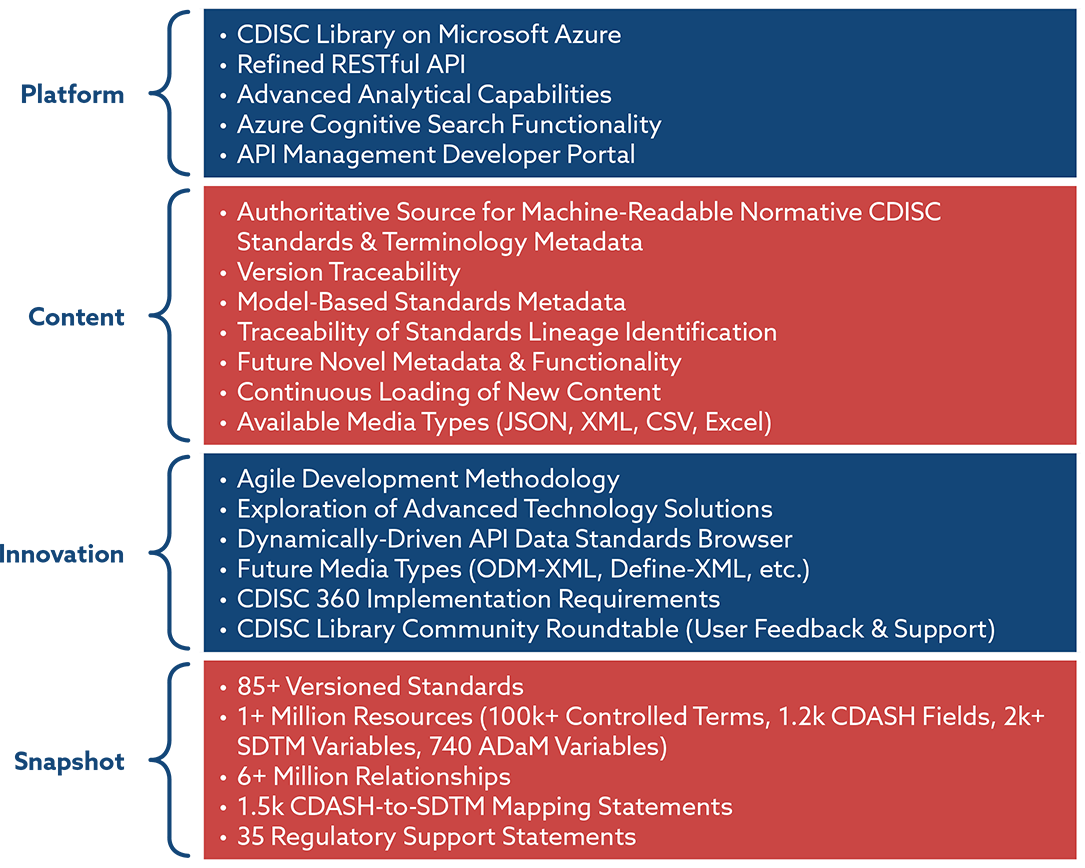
Listed below are the available CDISC standards and terminology. This page will be periodically updated to reflect new released content.
Integrated
- TIG v1.0
CDASH/CDASHIG
- CDASH Model v1.0, v1.1, v1.2, v1.3
- CDASHIG v2.0, v2.1, v2.2, v2.3
- CDASH v1.1/CDASHUG v1.0
SDTM
- SDTM v1.2, v1.3, v1.4, v1.5, v1.6, v1.7, v1.8, v2.0
SDTMIG
- SDTMIG v3.1.2, v3.1.3, v3.2, v3.3, v3.4
- SDTMIG-AP v1.0
- SDTMIG-MD v1.0, v1.1
- SDTMIG-PGx v1.0
SENDIG
- SENDIG v3.0, v3.1, 3.1.1
- SENDIG-DART v1.1
- SENDIG-AR v1.0
ADaMIG
- ADaMIG v1.0, v1.1, v1.2, v1.3
- ADaM ADAE v1.0
- ADaM BDS for TTE v1.0
- ADaM OCCDS v1.0, v1.1
- ADaMIG NCA v1.0
- ADaMIG MD v1.0
- ADaM popPK v1.0
QRS
- Clinical Classification
- AIMS Supplement v2.0
- APACHE II Supplement v1.0
- ATLAS Supplement v1.0
- HAM-A Supplement v2.1
- KFSS Supplement v2.0
- KPS SCALE Supplement v2.0
- Functional Test
- SIX MINUTE WALK Supplement v1.0
- Questionnaire
- CGI Supplement v2.1
- PGI Supplement v1.1
Controlled Terminology
- P19 (2014-09-26) to P60 (2025-09-26): 42 releases
Biomedical Concepts
- 2025-12-16: 1127 Biomedical Concepts and 1123 SDTM Dataset Specializations
CDISC Library is available to all employees of our Member Organizations as well as non-members.
Please create a cdiscID, which allows Single Sign-On to CDISC Library, our website, CORE, and the CDISC Learning System.
For detailed step-by-step instructions on how to sign-up for and sign-in using cdiscID, please view instructions here.
One set of credentials allows you to download our standards from our website, leverage standards metadata via CDISC Library, run conformance checks on sample CDISC datasets with CORE, and access trainings in our Learning System.
You can access the following sites via the links provided and add them to your bookmarks:
- Data Standards Browser: https://library.cdisc.org/browser.
- API Management Developer Portal: https://api.developer.library.cdisc.org.
- Base URL for API: https://library.cdisc.org/api. Please note that an API Key (found on the API Management Developer Portal) is required to access the API.
CDISC Library is available to all employees of our Member Organizations as well as non-members.
You can access the data standards browser with your existing CDISC Library credentials here https://library.cdisc.org/browser.
Your CDISC website credentials, cdiscID, can be used to access CDISC Library. If you do not have a cdiscID, please create one here.
How-to articles can be found on CDISC Library Service Desk Knowledge Base on the following page: https://wiki.cdisc.org/display/LIBSUPRT/How-to+articles.
A product catalog is posted on https://www.cdisc.org/cdisc-library#cdisc__library__content
CDISC Library API customers can obtain a product catalog electronically by submitting /mdr/products.
CDISC requires metadata in CDISC Library to match what is originally published. CDISC uses automated tools to take the metadata from the specifications in the publications and put it into CDISC Library. The CDISC Library Release Notes describe where there are exceptions and/or limitations. CDISC is working to ensure that known issues in the published standards are addressed.
CDISC Library contains highly structured content such as domain specification tables from the SDTM, SENDIGs and SDTMIGs, metadata tables from CDASH and CDASHIG, data structure variables from ADaMIGs, and Controlled Terminology quarterly publications.
CDISC Library uses dashes for version. There is no v or V. /mdr/sdtm/1-6 is the correct query construct.
The trailing forward slash is extra, which causes the error. /mdr/sdtmig/3-2/classes is the correct query construct.
Path parameters are case sensitive. /mdr/sdtm/3-3 is the correct query construct.
An HTTP status code is always returned after the server finished processing a request. CDISC Library API generally follows HTTP/1.1's guidelines for status code. For example, 200 indicates a successful request. When a query is not successful, with status code in the 4xx and 5xx series, a message will appear in the response body. For example, when requesting a fictitious version of SDTMIG, sdtmig-5-0:
HTTP/1.1 404
status: 404
Date: Wed, 29 May 2019 23:46:19 GMT
Content-Type: application/json
{
"message": "Service resource error.",
"detail": "Requested resource [http://library.cdisc.org/sdtmig-5-0/Product] does not exist."
}
For a list of supported HTTP status codes, visit https://wiki.cdisc.org/display/LIBSUPRT/HTTP+Status+Codes.
Release Notes are accessible here: https://wiki.cdisc.org/display/LIBSUPRT/Release+Notes. Additionally, CDISC continues to expand the knowledge base in the CDISC WIKI here: https://wiki.cdisc.org/display/LIBSUPRT/How-to+articles.
Yes. Visit the API Documentation on the CDISC website, at https://api.developer.library.cdisc.org/api-details.
Please direct inquiries to the CDISC Library Service Desk.